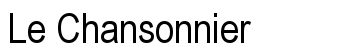

"Le chansonnier" is a program allowing to create, manage display and publish a guitar songbook.
It produces nice PDF documents for song and chords along with chord diagrams.
The songbooks can also be displayed on phones or tablets using the compatible Android® application.
Note: this site is also available in french -> Afficher en français

1) To install this program, you must have on your computer a recent version of java (at least version 6).
You can check your installed java version using the Do I have java? page from java.com.
Installing java is free, you can get it from the download page of java.com.
2) Download the free installer from the Sourceforge project:
"Le Chansonnier" download page
3) Start the installation by double-clicking on the downloaded installer jar file (windows only) or issuing the command:
java -jar install-chansonnier-1.0.jar
Note: downloading and using "Le Chansonnier" implies that you agree with the Apache 2 open-source License terms.
This project is hosted by Sourceforge.
The Sourceforge project main page:
http://sourceforge.net/projects/chansonnier
provides access to the projects technical infrastructure (mailing lists, bug tracking, news, releases, SVN repository ...)