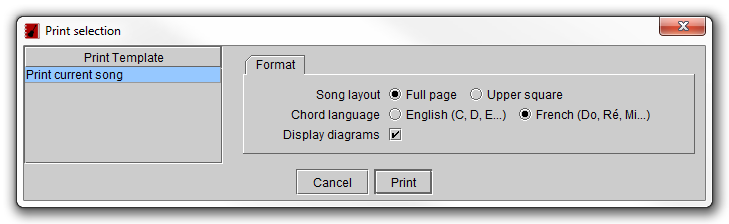Print the song currently displayed in the "Song viewer" pane.Print parameters:
- Song layout: Choose the page area used to diplay the song: the full (A4) page or the page upper square.
- Chord language: Choose the 'language' used for chord names (English = "A", "B", "C" or French = "Do", "Ré", "Mi" ...).
- Display diagrams: check to print diagrams showing chord's finger positions along with the song.