 Author List
Author List
 Author List
Author List
Panel to visualize/edit the list of authors.
An 'author' here is take in a large way:

This dialog shows all data about an Author.
The fields are:
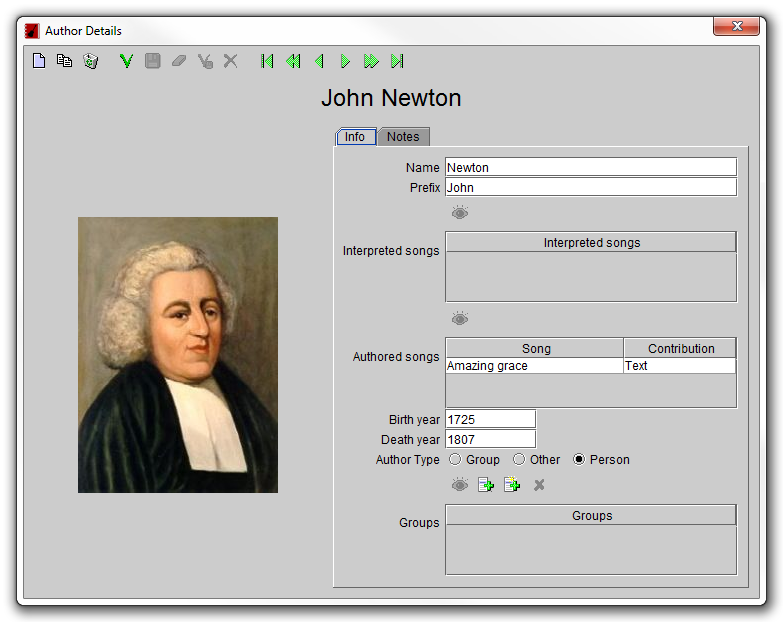
In addition to the global actions, This panel defines the following specific actions:
Author edition actions
 New New
|
Create new element. |
 New As New As
|
Create new element by copying the current. |
 Open Open
|
Open selected element. |
 Delete Delete
|
Delete current element. |
Move in author list actions
 First First
|
Go to first element of the list. |
 Previous Group Previous Group
|
Go to previous group of elements of the list. |
 Previous Previous
|
Go to previous element of the list. |
 Next Next
|
Go to next element of the list. |
 Next Group Next Group
|
Go to next group of elements of the list. |
 Last Last
|
Go to last element of the list. |