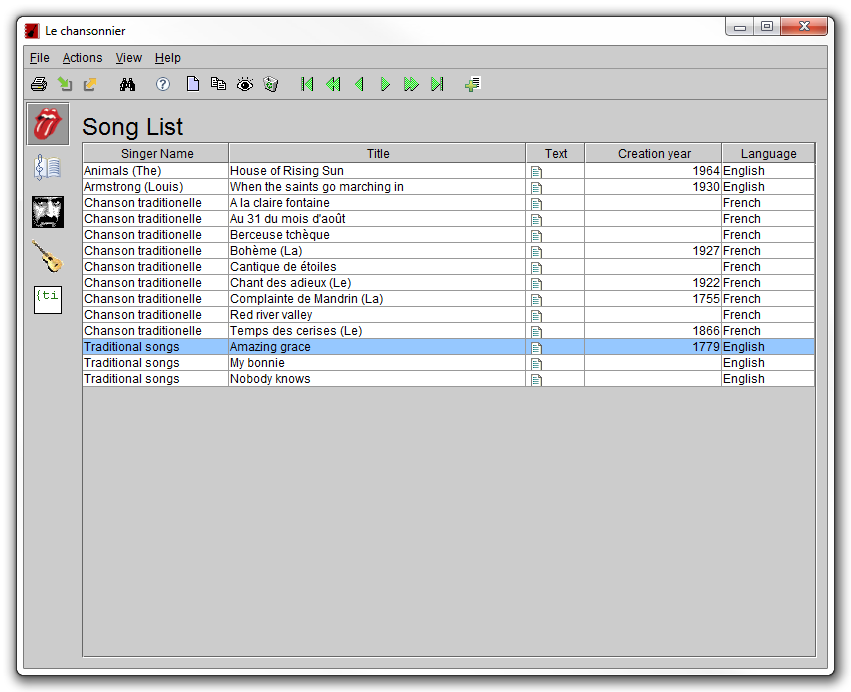
"Le chansonnier" is a single-window application with a classic interface.
On top you find the usual menu and toolbar.
On the left there are 5 icons allowing to switch between the 5 main panels of the application (described below).
Clicking on those icons will show the corresponding panel and add to the toolbar the specific actions of this panel.
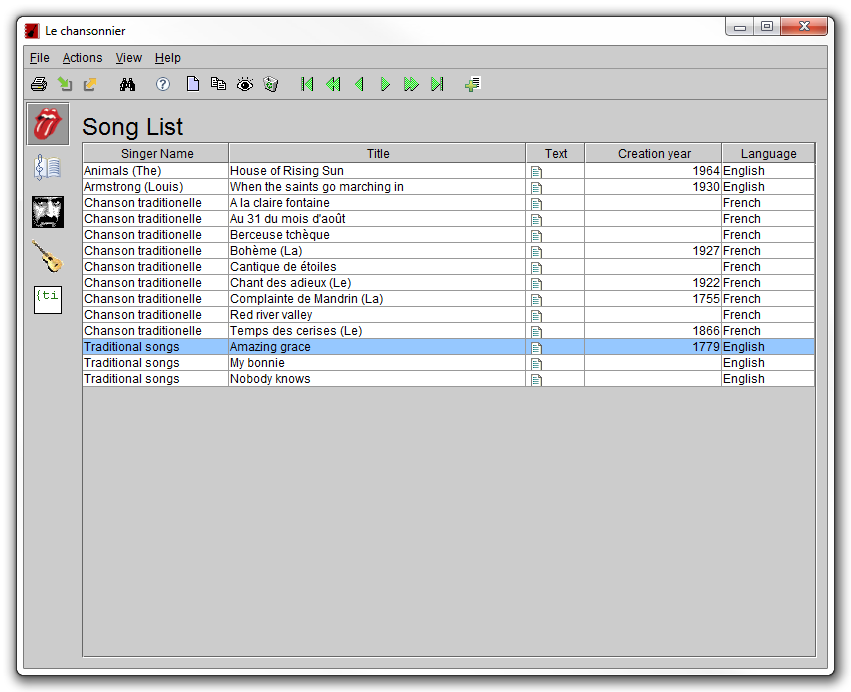
 Song List
Song List
|
This panel is the main entry point to manage the list of songs. |
 Songbook view
Songbook view
|
This panel is the entry point to visualize/edit songbooks. |
 Author List
Author List
|
Panel to visualize/edit the list of authors. |
 Song viewer
Song viewer
|
Display the current song in pretty format. |
 Song Editor
Song Editor
|
Simple embedded editor panel to modify the current song. |
The global actions are always there (in the toolbar or main menu) because they do not depend on the currently displayed screen.
 Print Print
|
Show the Print Selection Dialog to select what to print. |
 Import Import
|
Show the Import Selection Dialog to select what to import. |
 Export Export
|
Show the Export Selection Dialog to select what to export. |
 Exit Exit
|
Exit the application |
 Search Search
|
Search for songs / authors |
 Show toolbar Show toolbar
|
Show the toolbar of the application frame |
|
|
Display the song list. |
|
|
Display the current songbook. |
|
|
Display the author list. |
|
|
Display the song view panel. |
|
|
Edit the song editor panel. |
 Language Language
|
Change the interface language. |
 Look & feel Look & feel
|
Change the look & feel of the application Note: The new look & feel application is immediate but is however recommended to restart the application after you've done a definitive change. |
 Help Help
|
Show help |
 About About
|
Show infos about this application. |