 Song List
Song List
 Song List
Song List
This panel is the main entry point to manage the list of songs.
It displays a table containing all the songs defined in the application.
Form this table you can:
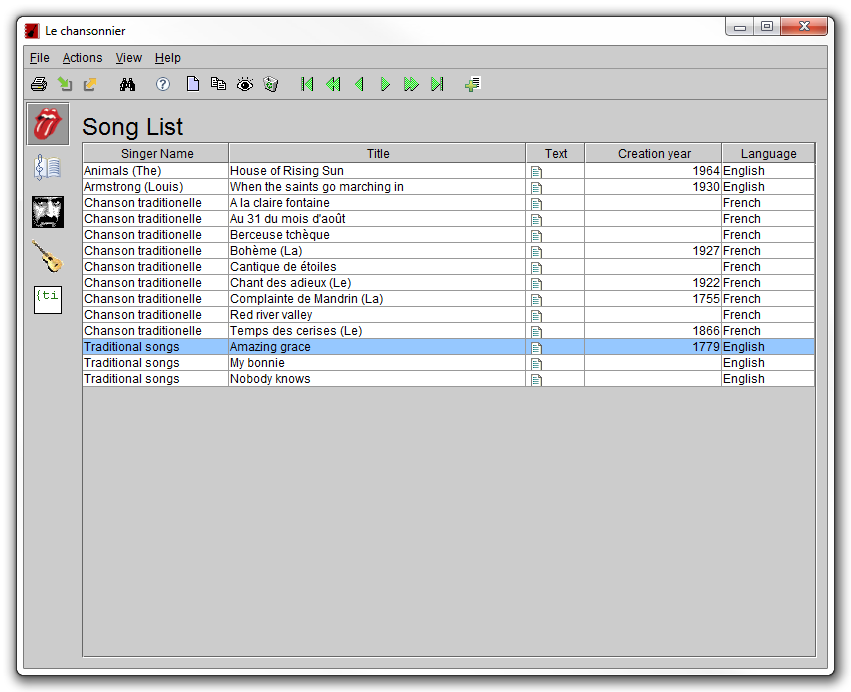
This dialog shows all data about a Song.This data is used to generate the 'header' part when song is displayed (title, singer, author, year ...).
The fields are:
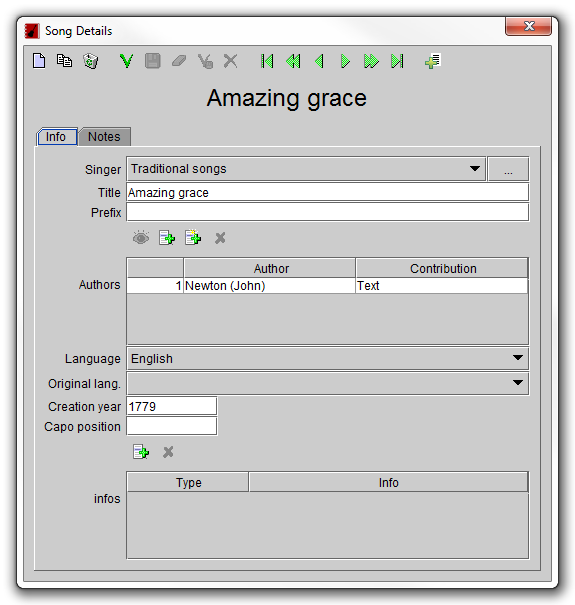
In addition to the global actions, This panel defines the following specific actions:
Song data edition actions
 New New
|
Create new element. |
 New As New As
|
Create new element by copying the current. |
 Open Open
|
Open selected element. |
 Delete Delete
|
Delete current element. |
Move in song list actions
 First First
|
Go to first element of the list. |
 Previous Group Previous Group
|
Go to previous group of elements of the list. |
 Previous Previous
|
Go to previous element of the list. |
 Next Next
|
Go to next element of the list. |
 Next Group Next Group
|
Go to next group of elements of the list. |
 Last Last
|
Go to last element of the list. |
Songbook actions
 Add in songbook Add in songbook
|
Add the song(s) in the current songbook |